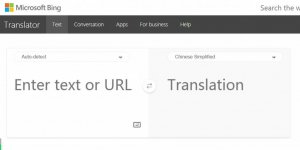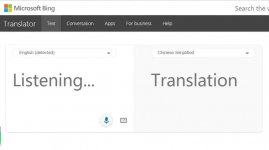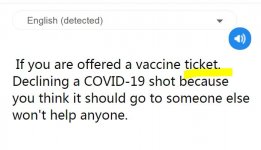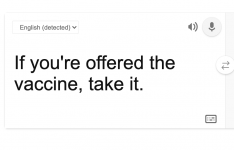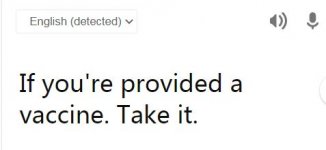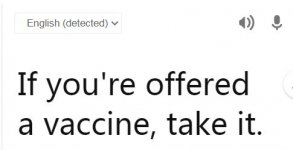GoodTaste
Key Member
- Joined
- Feb 19, 2016
- Member Type
- Student or Learner
- Native Language
- Chinese
- Home Country
- China
- Current Location
- China
======================
The Lancet just retweeted: Global variation in postoperative mortality & complications after cancer surgery, published in The Lancet, 16K patients underwent surgery across 82 countries.Better postoperative care & facilities could significantly improve #cancer survival.
======================
I read aloud the above to Microsoft Translator and the result is as following:
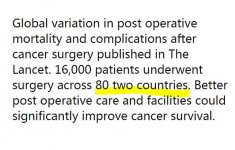 (Click to enlarge)
(Click to enlarge)
It seems okay except "80 two countries" - I don't know what is the problem with MS translator to show "82 countries". I wonder whether you think the result is acceptable. If you are interested, please read the tweet to the translator and post your result here. I'm eager to know whether it shows differently when you native English speakers read it. Of course, non-native English speakers are welcome to post their results here.
Thread title edit: 80 two countries - speaking to the MS Translator
The Lancet just retweeted: Global variation in postoperative mortality & complications after cancer surgery, published in The Lancet, 16K patients underwent surgery across 82 countries.Better postoperative care & facilities could significantly improve #cancer survival.
======================
I read aloud the above to Microsoft Translator and the result is as following:
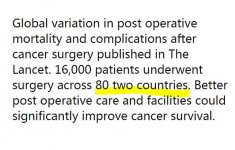 (Click to enlarge)
(Click to enlarge)It seems okay except "80 two countries" - I don't know what is the problem with MS translator to show "82 countries". I wonder whether you think the result is acceptable. If you are interested, please read the tweet to the translator and post your result here. I'm eager to know whether it shows differently when you native English speakers read it. Of course, non-native English speakers are welcome to post their results here.
Thread title edit: 80 two countries - speaking to the MS Translator
Last edited: